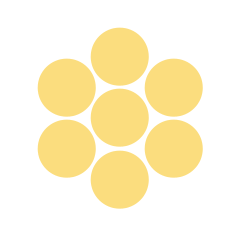Focus Question: How can we use an encyclopedia to find information?
Show students a picture of an animal that will probably be unfamiliar to them (e.g., solenodon, platypus, kakapo, echidna, ghost frog, dugong).
Explain that you know the name of the animal, but that you don’t know anything else about it. Ask, “Where could I look to find information about this animal?”
On chart paper, record students’ answers, such as the following:
- Search the Internet.
- Ask your parents.
- Go to the library.
Part 1
Show students encyclopedias. Ask, “What are these books called?” (encyclopedias)
“Why do they have letters on the spines?” (to help us find the topics that begin with those letters)
Model how to look up the unusual animal’s name in the encyclopedia. Explain how to use the index to find more information. Read aloud the information that you found about the animal. Discuss what information would be important to tell someone about this animal. Ask, “What text features contribute information about this animal?” (pictures, captions, italicized words, links to videos, links to other reference sources) On chart paper, make point-form notes about the animal. (Point-form notes are notes that use few words to get the main points across.) For example, if the sentence in the encyclopedia is “Horse owners measure the height of their horses in hands,” you would use a bullet and write the following:
- Owners measure height in hands.
Discuss the terms main idea and supporting details. Write on chart paper a definition of each term and post the definitions on the wall for students to use as a reference. List the questions that the supporting details answer (see italicized words below), as students will need to refer to these question words when trying to determine whether the information is a supporting detail. Document where the information was found (directly in the text or in different text features).
Main idea: This is what a passage is about. The main idea is expressed in the topic sentence of a paragraph.
Supporting details: These support the main idea by telling what, how, where, who, when, and why.
Help students determine the main idea of the information you found and what the supporting details are. Write them on chart paper. Cross out any information you wrote that is not a supporting detail. Use the definition above to guide students when deciding what is or is not a supporting detail. Ask, “Which question does this detail answer? Does information from any of the text features support the main idea?”
Have students read over the main idea and supporting details for the unusual animal research. Encourage students to ask questions about the main idea and supporting details. Also, encourage students to look at text features and express how these features can help clarify or provide additional information.
Part 2
Discuss how to decide which volume of an encyclopedia to use. Give students some topics and ask in which volume each topic would be found. Also, explain how to look up the name of a person in the encyclopedia (by his or her last name). Give students several examples to be sure they have a thorough understanding of how to use the encyclopedia.
Arrange students into small groups and give each group one main idea card (L-3-2-3_Main Idea Cards.doc).
Provide each student with a strip of paper and a marker. Have groups look up their topic in the encyclopedia. Instruct students to read the first page or section of the entry and determine the main idea for that topic (e.g., giraffes’ habitats). Tell students to choose one supporting detail about their topic and write it on their strip of paper. (You may need to partner students within the group to be sure that everyone is able to participate.)
Post the Main Idea Cards (L-3-2-3_Main Idea Cards.doc) on the board and have students with supporting details share what they found. Ask, “Do you think these details are all supporting details of this main idea?” Discuss why or why not.
As students work, walk around the room to see if they are identifying relevant details. Make notes assessing who understands what main idea and supporting details are, as well as who knows how to find information in the encyclopedia.
Discuss why the information in an encyclopedia may not always be correct. Discuss how the information gained from text features helps improve understanding of the topic. Guide students to the answer that research may have found new information since the book was published. Point out how online encyclopedias may be updated more frequently than printed books. Tell students to make sure online sources are reliable. Show them how to determine if an online source is valid (look at dates for graphic information as well as source information or compare information with other sources).
Extension:
- Provide students who need additional practice with a variety of main idea/supporting details graphic organizers. You can find ideas for different formats of graphic organizers at various Web sites, such as the following:
http://www.enchantedlearning.com/graphicorganizers/mainsupportingideas/
- Have students choose a topic and fill in a graphic organizer based on the information they find in the encyclopedia. Encourage students to share what they found with the rest of the class. Assess if students were able to determine the main idea and supporting details correctly.
- Students who are ready to move beyond the standard may also want to look at encyclopedias that were published in different years to find topics that have had significant information changes. For example, the information about computers in an encyclopedia published in the 1980s is vastly different from the information published in the 2000s.